TaskRepo¶

TaskWarrior-inspired CLI for managing tasks as markdown files in git repositories
TaskRepo is a powerful command-line task management tool that combines the best of TaskWarrior's workflow with the simplicity of markdown and the collaboration features of git.
✨ Key Features¶
-
Git-Backed Storage
All tasks stored as markdown files in git repositories with full version control and collaboration capabilities
-
TaskWarrior-Inspired
Familiar workflow with priorities, tags, dependencies, and due dates for power users
-
Rich Metadata
YAML frontmatter for structured task data with markdown descriptions
-
Link Associations
Attach URLs to tasks (GitHub issues, PRs, emails, documentation, etc.)
-
Interactive TUI
User-friendly prompts with autocomplete and validation for seamless task creation
-
Multiple Repositories
Organize tasks across different projects or contexts
-
GitHub Integration
Associate tasks with GitHub user handles and repositories
-
Beautiful Output
Rich terminal formatting with tables and colors
🎨 Interactive TUI¶
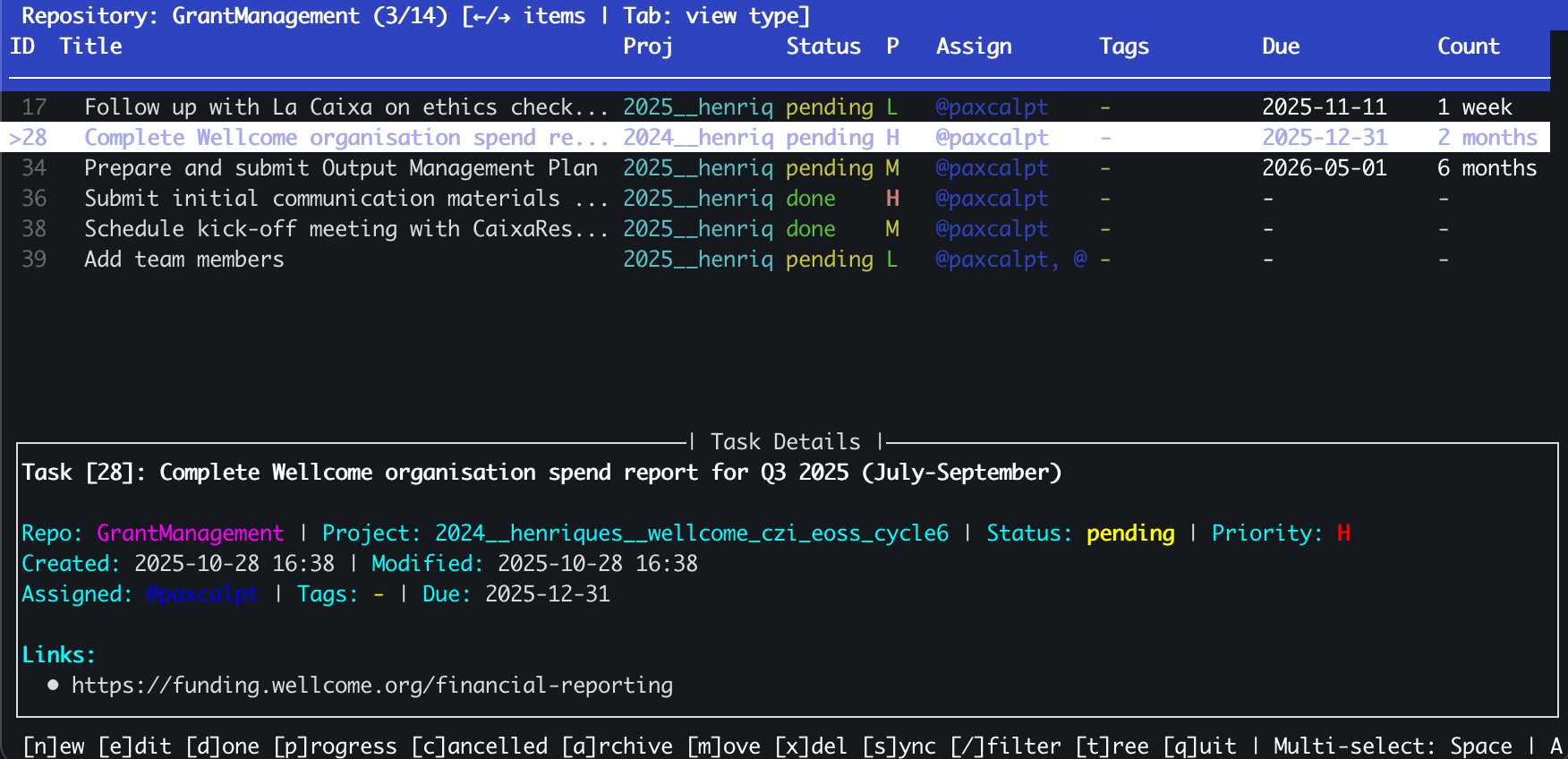
Browse and manage tasks with the interactive Terminal User Interface
The TUI provides a visual, keyboard-driven interface for managing your tasks with:
- Color-coded status indicators - Instantly see pending, in-progress, and completed tasks
- Real-time task details panel - View all task metadata at a glance
- Multi-select operations - Select and operate on multiple tasks at once
- Keyboard shortcuts - All operations accessible via intuitive keyboard shortcuts
- Countdown timers - See how much time until tasks are due
Launch with tsk tui to experience the full power of TaskRepo!
🚀 Quick Start¶
Get started with TaskRepo in just a few commands:
# Install TaskRepo
brew install henriqueslab/formulas/taskrepo # macOS
pipx install taskrepo # Linux/Windows
# Initialize and create a repository
tsk init
tsk create-repo work
# Add your first task
tsk add
# List your tasks
tsk list
Get Started → View on GitHub →
📖 Example¶
Tasks are stored as markdown files with YAML frontmatter:
---
uuid: 'a3f2e1d9-4b7c-4e3f-9a1b-2c3d4e5f6a7b'
title: Fix authentication bug
status: pending
priority: H
project: backend
assignees:
- '@alice'
- '@bob'
tags:
- bug
- security
links:
- https://github.com/org/repo/issues/123
due: '2025-11-15T00:00:00'
created: '2025-10-20T10:30:00'
modified: '2025-10-20T14:22:00'
---
## Description
The login endpoint is not properly validating JWT tokens.
## Steps to reproduce
1. Attempt to login with expired token
2. Observe that access is granted
## Solution
Update JWT validation middleware to check expiration.
🎯 Why TaskRepo?¶
- Version Control: Full git history for all task changes
- Collaboration: Share task repositories with your team
- Portability: Plain text files that work with any text editor
- Flexibility: Organize tasks however you want with multiple repositories
- Power: TaskWarrior-inspired features without the learning curve
- Beautiful: Rich terminal output makes task management enjoyable
🌟 What's Next?¶
-
Learn how to install TaskRepo on your system
-
Create and manage your first task
-
Master task management with TaskRepo
-
Complete command-line reference
🤝 Contributing¶
Contributions are welcome! Check out our contributing guide to get started.
📝 License¶
TaskRepo is released under the MIT License.
Made with ❤️ by HenriquesLab

